Shut Down Timer Application

Free Interval Timer, Count Down Timer v.1.3.0.0
Count-down and Interval timer with multiple colored backgrounds (skins). Designed for boxing or works out. The Large Display allows you to see the time from a distance or without your reading glasses. Option to Turn off Screen Saver and Option to
AutoShut auto shut down software v.1.0.0
AutoShut shut downs your computer automaticly in 3 ways, 1st by count down, 2nd by in specified hour, 3rd in the end of a program that is running in your computer.
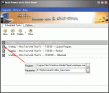
Auto Power-on Shut-down v.2.81
Allows your computer go into the save energy states included standby, hibernation as well as power-off at a specified date and time. It also allows you to auto-start up your computer to work even if the system was stopped in hibernation or standby.
Auto Power-on & Shut-down v.2 50
Auto Poweron & Shutdown allows you to auto-start up your computer to work at a specified date and time, even if the system was stopped in hibernation.

Shut Down App Free Client v.0.1.0.0
ShutDownApp Client is the client software for ShutDownApp (SDA) service, which can be downloaded for free from http://sda.inweb20.net and installed on your computer. SDA allows you to shutdown/restart/hibernate/standby your computer,
Personal Productivity Timer v.1.0
Personal Productivity Timer (PPT) is a Windows count down timer application specifically designed to facilitate time management techniques such as - Structured periods of work and rest - The Pomodoro Technique - Time Boxing These techniques a
Egg-Timer Counter v.1.1.2000
Egg Timer is a simple count-down timer application.

MultiTimer v.1.0.0.0
Count down timer application. Unlimited number of timers supported Timers can run for a maximum of 99 hours, 59 minutes and 59 seconds Timers each can have a unique name Each timer can be individually started, paused, resumed and reset Press the

AutoExit
ASoft AutoExit is an application that you can use to shut down, log off, reboot, reboot shell, Power Off, lock the workstation or Hibernate Windows. You can do it instantly or you can set a time, date and frequency. You can also use the settings with
Okoker Shutdown Expert v.1 9
Okoker Shutdown Expert is a small but useful application that allows you to shut down your computer at a specified time. You can use, however, to perform other operations: restart, log-on, and sleep your computer.

Windows 7 Shutdown Assistant v.1.0.1
Windows 7 Shutdown Assistant will help you schedule shut down, log off or lock your windows 7 system anytime as you want, you can get your windows 7 PC to sleep anytime of the day, and Write Notes to remind you!
ASoft AutoExit R2 for WHS v.2008
Shut down your machines over the Windows Home Server network. It can be used to shut down, reboot machines in your home network from within the console. Wake On Lan is also supported, this enables you to easily boot up machines remotely.